First you need to check if you are using an old type sensor connection with a long cable or new one with a short cable.
For this you need a Allen key 4 mm.
Step 1. Open de ScopeControl door and place the FB sensor outside the holder
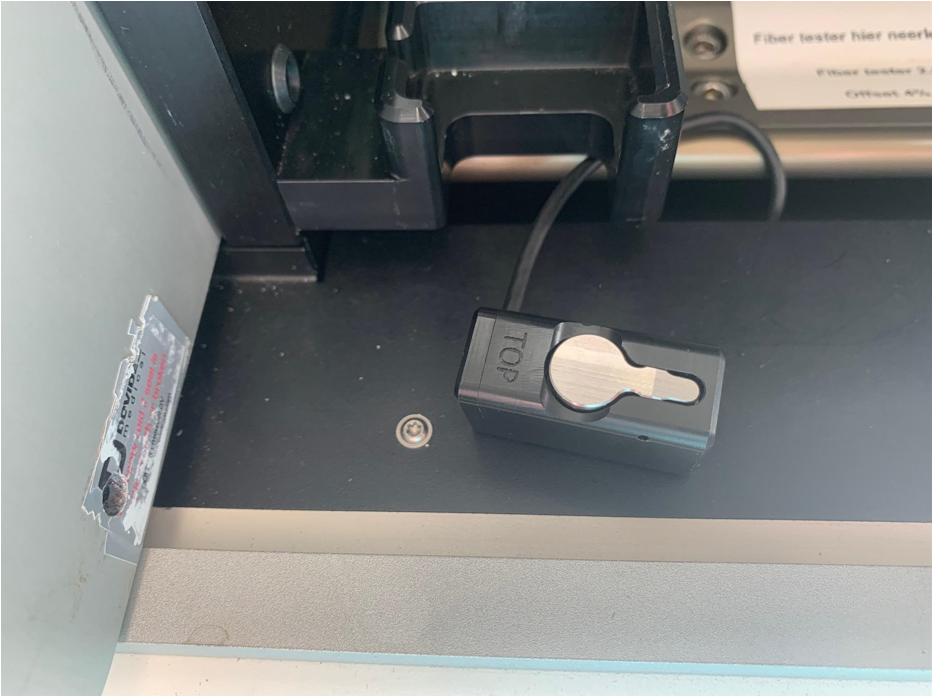
Step 2. Take the Allan key 4mm and break the seal and unscrew to open the left compartment. Please take note that it needs many turns for the screw to release the compartment cover.
ATTENTION! once the left compartment is opened, do not close the main door! Or else the left compartment will close abruptly!!
Check if the cable of the FB sensor is connected through a flat connector after 20cm
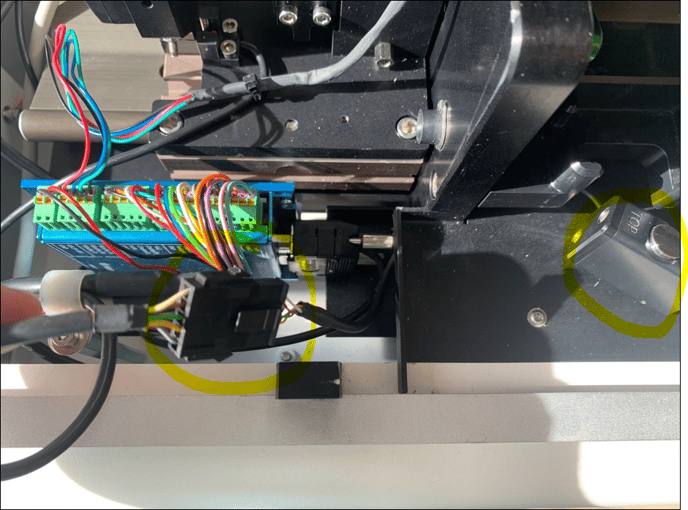
If this is confirmed to be ok then you can use the new type sensor.
If the flat connector is not present then we prefer to place a small type cable connector which we call "crown stone" (see image below)
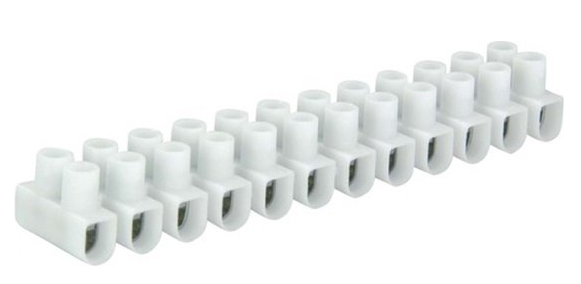
You can cut them to the preferred size for 5 wires.
Any technical department should be aware of this kind of solution.
They will have to cut both cables and connect the wires of the same color to eachother.
Remark: in some cases the wires can have different colors.
This can be checked by cutting the cable and open the hatch at the bottom of the ScopeControl, check ST14 connector and compare the colors. It's not the color that's important but the position of the wire.
If you have cut the wire and found the old colors then connect them in the "crown stone'" with the colors as shown below:
- Red -> Yellow
- Black -> Grey
- Green -> Green
- Yellow -> Brown
- Blue -> White
If you have any issues with this then please contact us at service@dovideqmedical.com
You're done.

