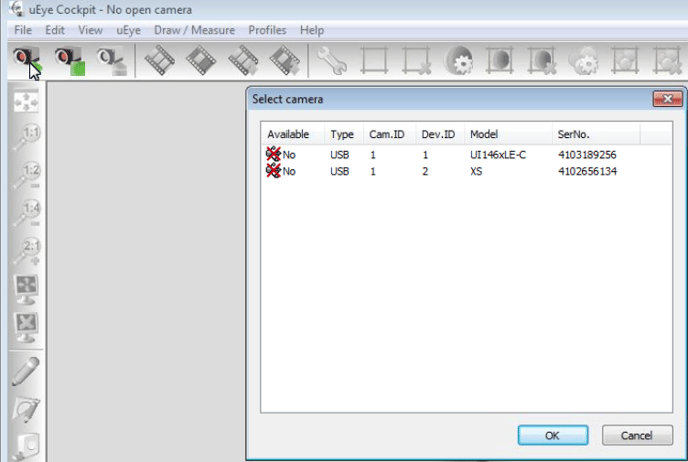Learn how open uEye Cockpit here.
- Power up the system and connect a usb keyboard(preferably a keyboard with mousepad) to the system's usb port.
- When the system is ready press the "a" key four times to open the Utility tool.
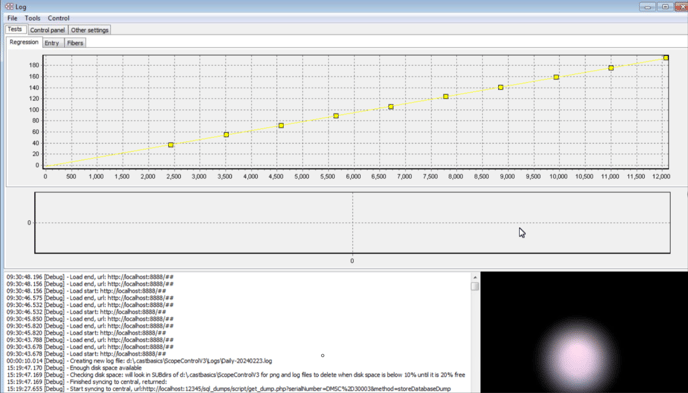
- Click the "File" button at the top left of the screen and select "Command prompt".
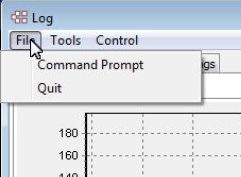
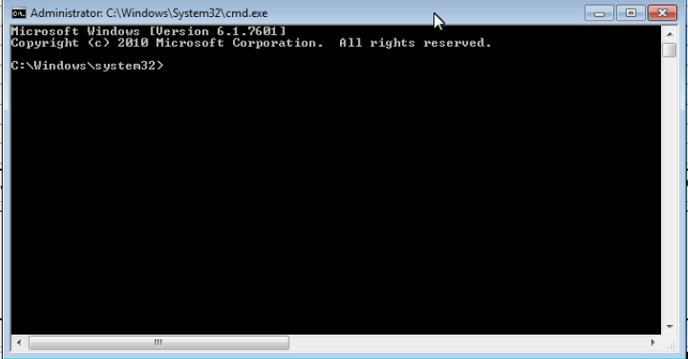
- In the command window type "explorer", this should open de windows explorer.
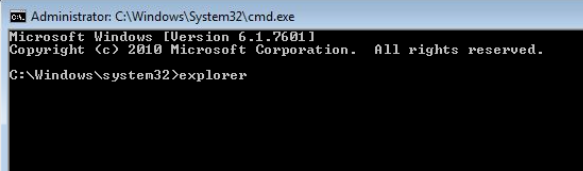
- Click the "C drive".
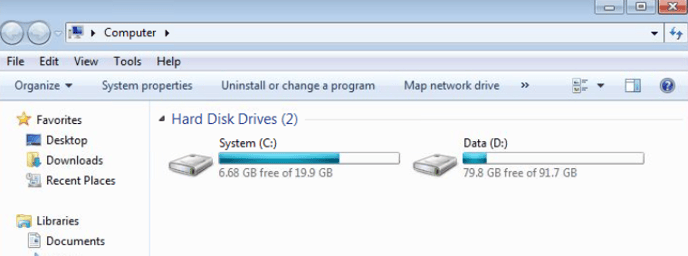
- Click "Program files".
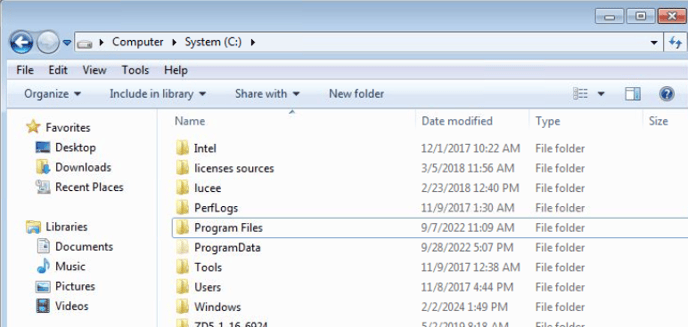
- Click "IDS".
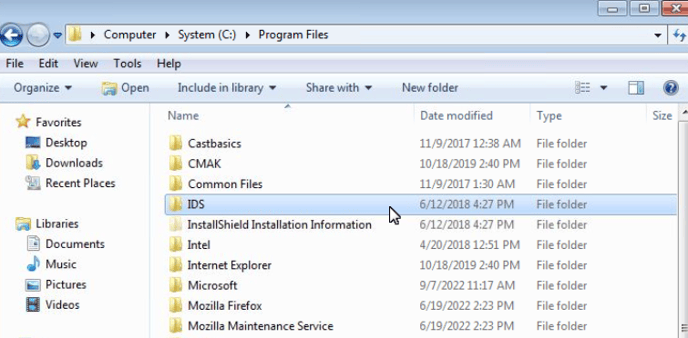
- Click "uEye".
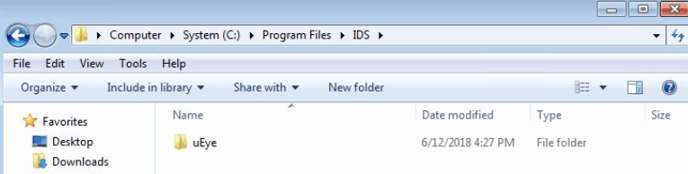
- Click "Program".
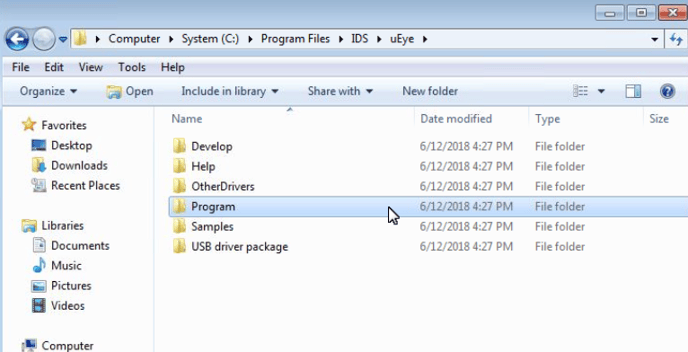
- Click "uEyeCockpit".
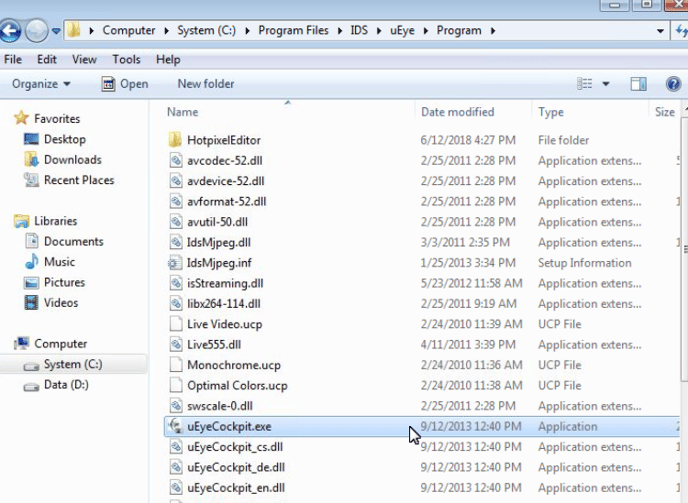
- Click "Live Video".
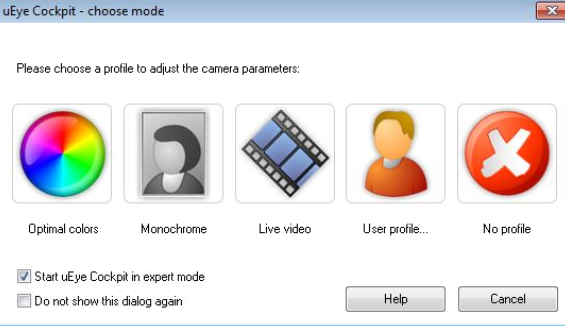
- Click the "Initialize" button on the top left of the window. This will open a window that shows you the available cameras.