When an endoscope is not used for a prolonged amount of time it might have automatically deactivated. Learn how to reactivate these endoscopes in this article.
Step 1: Navigating to the correct page.
- Navigate to the correct page by clicking "Endoscopes".
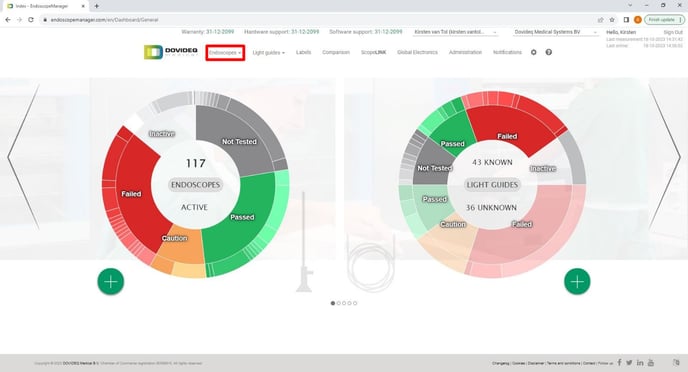
Step 2: Searching for the endoscope that needs reactivating.
- Click the square that says "Show inactive" located next to the search bar.
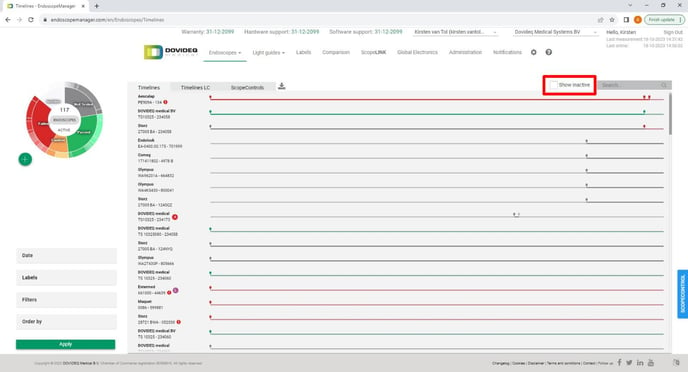
- Search for the endoscope by typing the serial number in the search bar. The correct endoscope should pop up in the list.
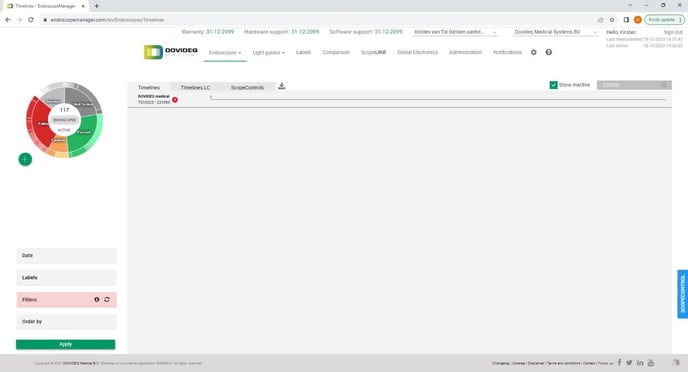
Step 3: Reactivating the endoscope.
- Click the endoscope that needs to be reactivated.
- Click the "Edit Endoscope" tab.
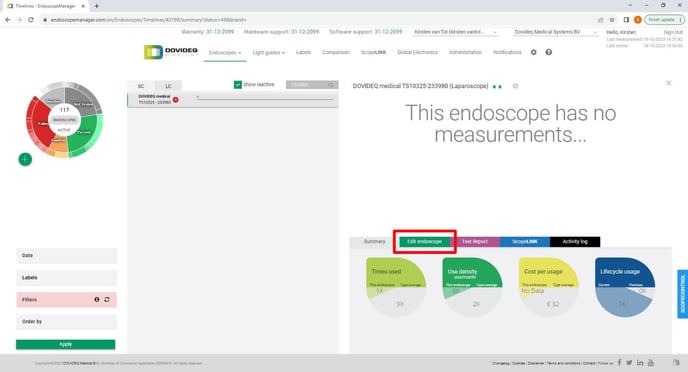
- Click the "Active / Inactive" button.
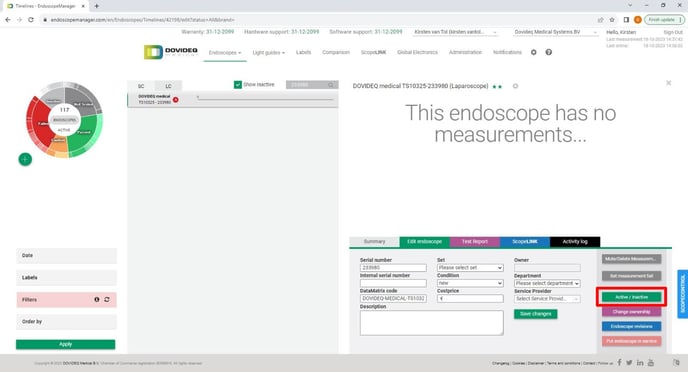
- Change the slider from "no" to "yes" for the intended party.
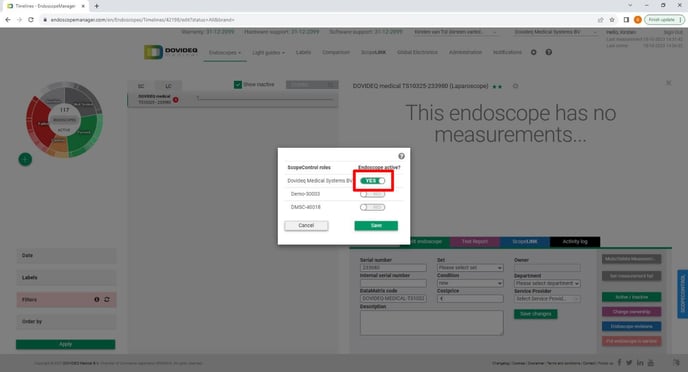
- Click "Save".
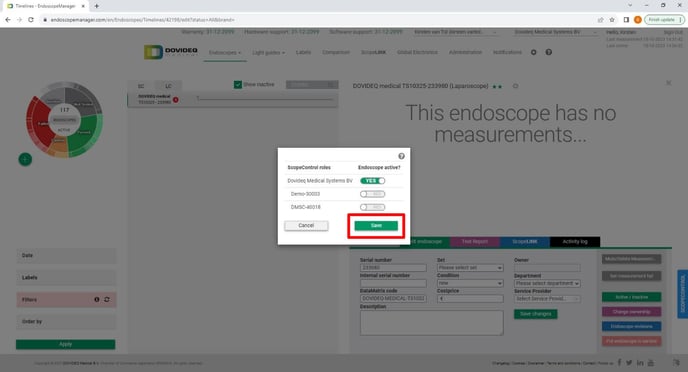
You have reactivated an endoscope!
