Adding an organization to build your own database.
To add an organisation you need to have the privileges to do perform this action.
Once logged in you click the "Administration" tab
Then click the "Organizations" tab and start the adding process by clicking the "Green dot with the white cross".
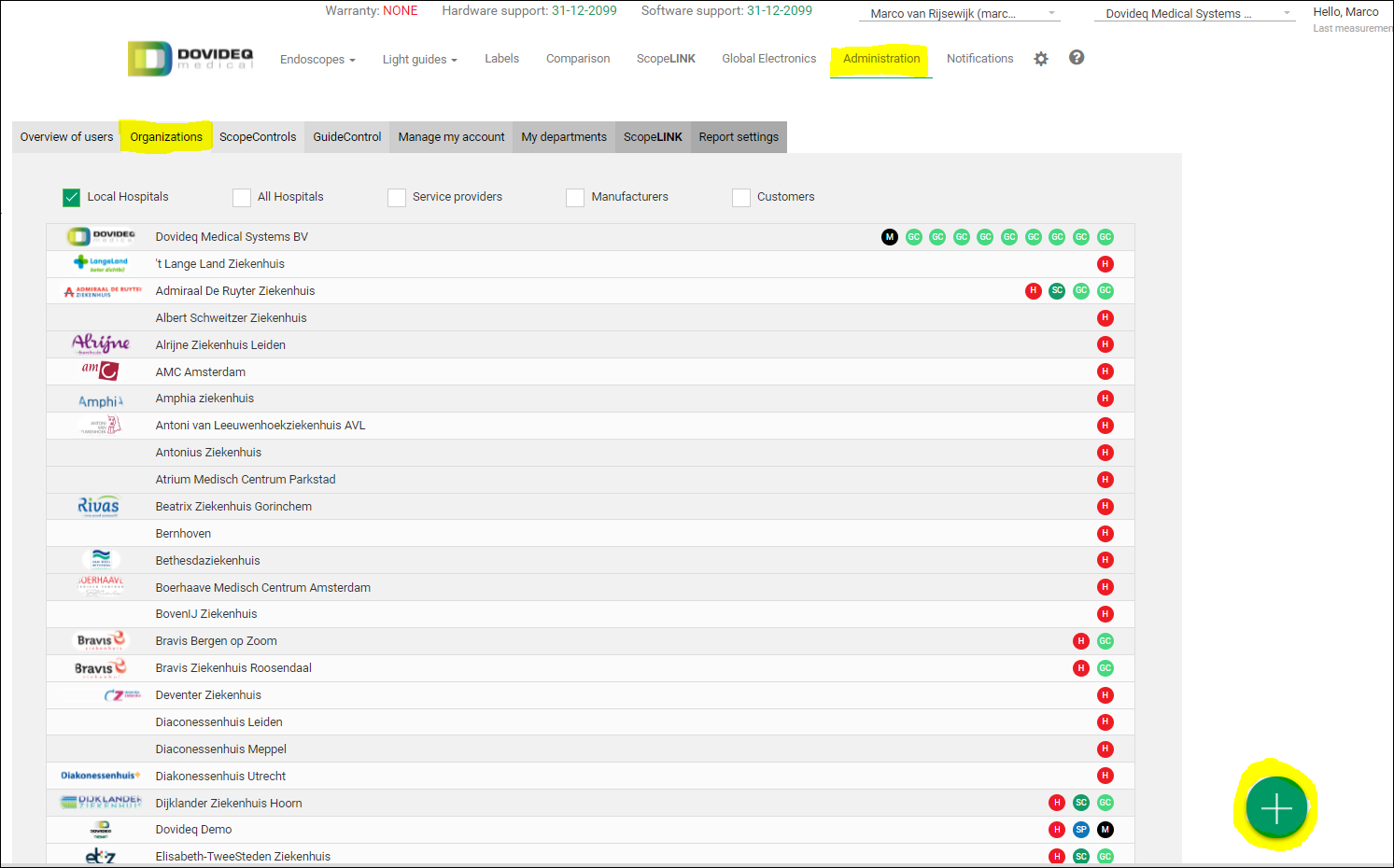
The following screen appears.
Add the correct details as given in the example, you don't have to fill in the empty areas with yellow crosses.
Press "Next"...
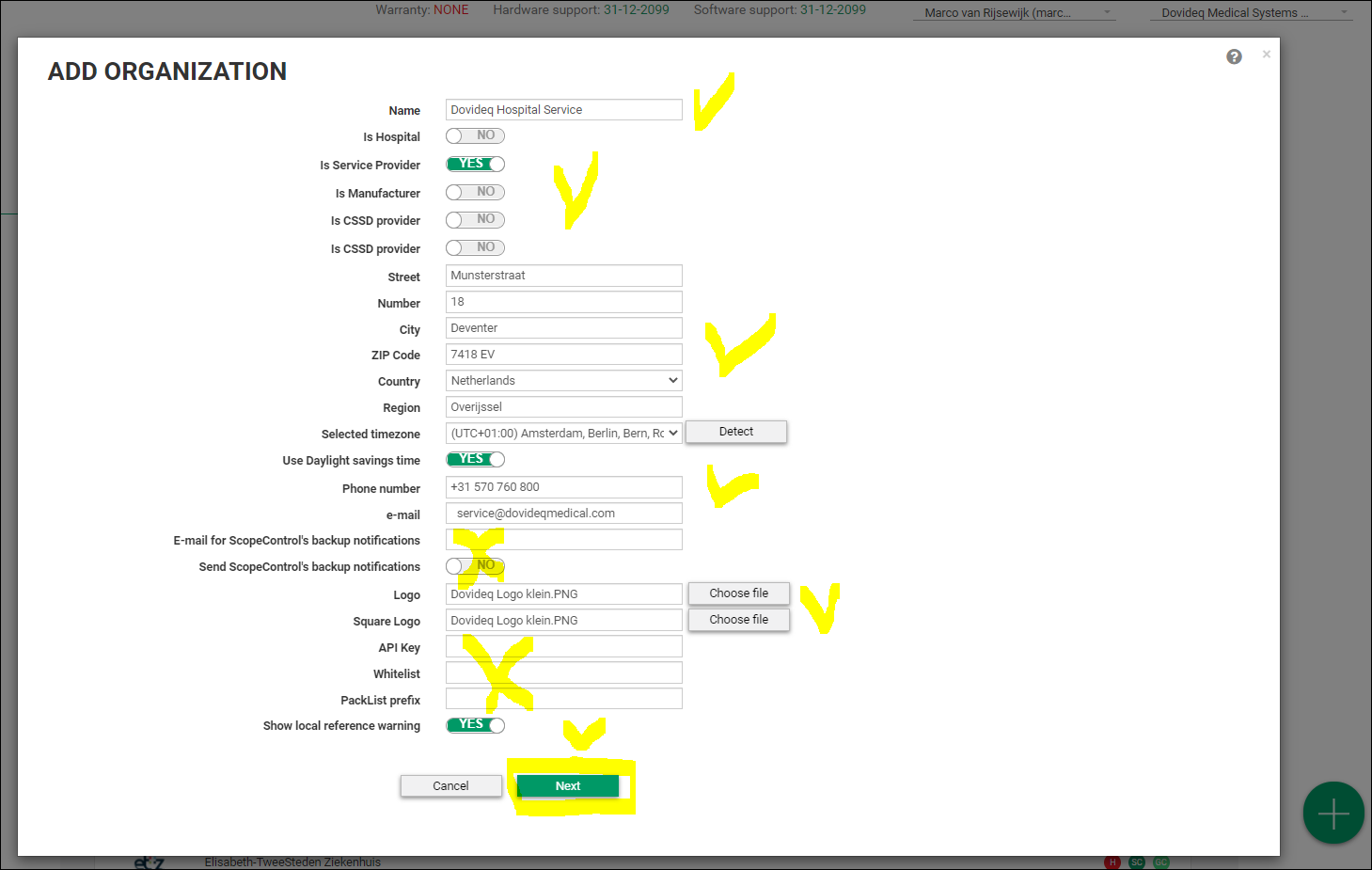
The following screen appears.
Depending on your previous choice of: Is Hospital / Service Provider / Manufacturer / Ext CSSD some of the tick boxes will already be set, leave the yellow cross section empty.
However your choice might not be marked, therefore we suggest to tick the yellow marked boxes in this example. If needed "Privileges" can be changed afterwards anyway.
** A matrix of which privileges should be assigned when is to be made in the near future **
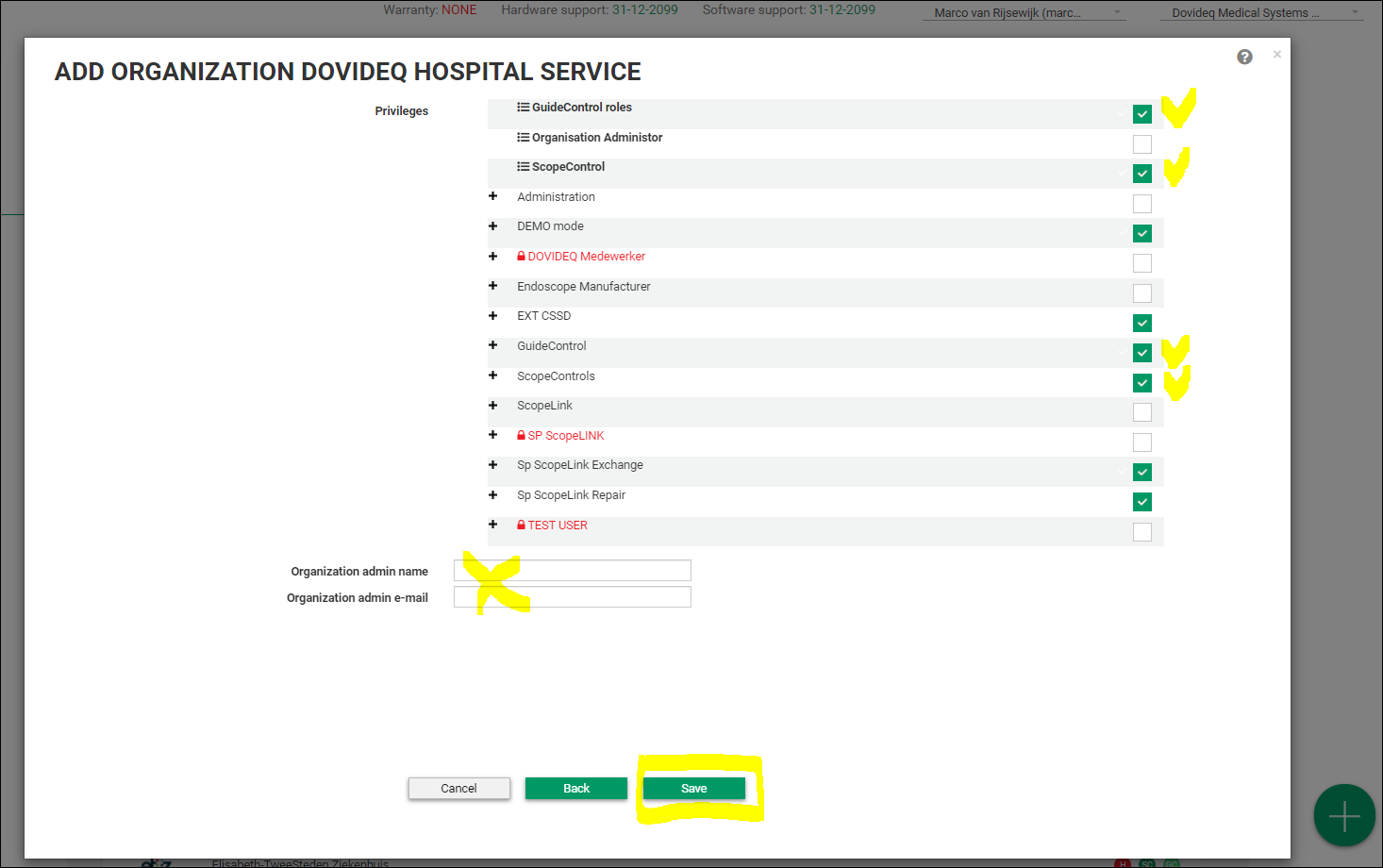
Press "Save"... and you will return to the main page with organizations.
Tick the box of the function you added your new organization with, in the example above we used "Service Provider".
Now you will see your list with the new added organization.
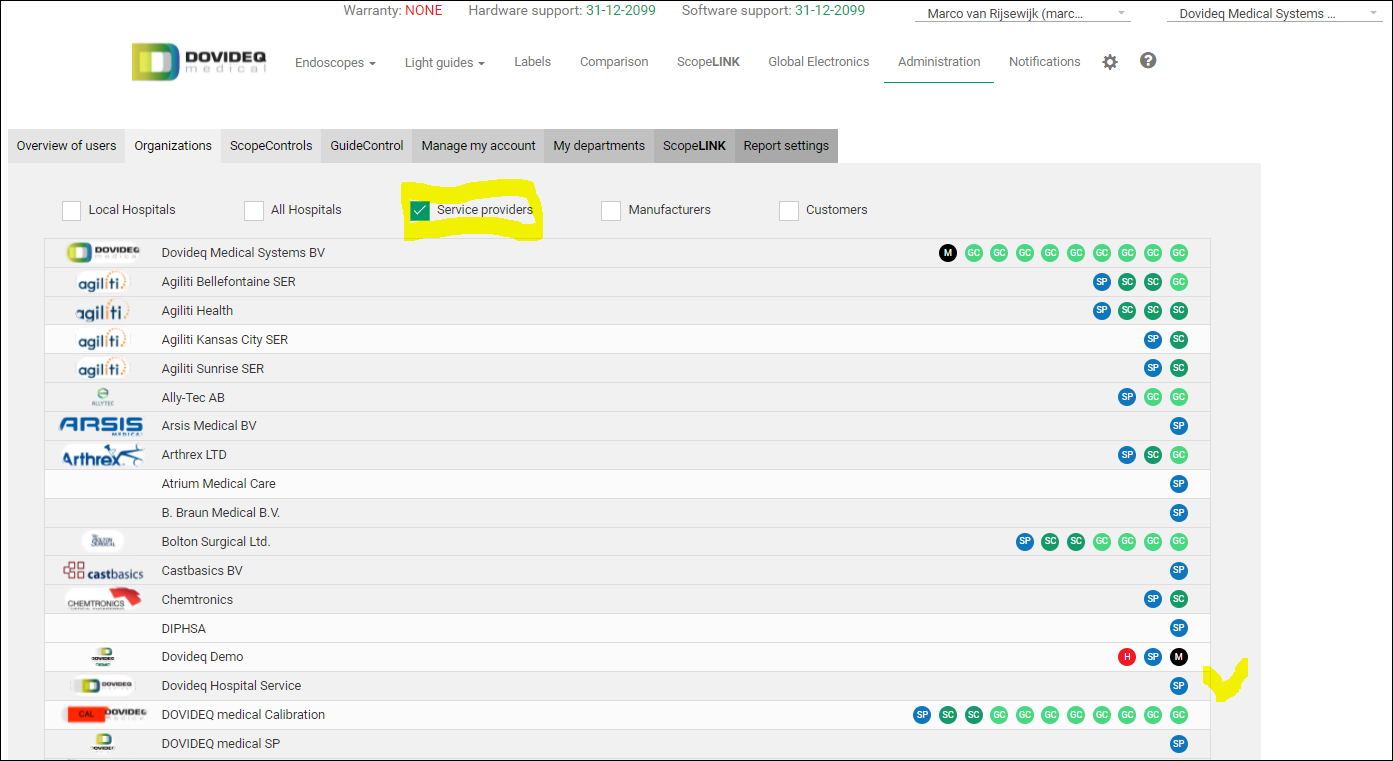
You're done!
